In today’s digital-first world, strong typing skills are essential for everyone — whether you’re a student writing assignments, a job seeker preparing for data entry tests, or a freelancer working online. Fast and accurate typing not only boosts your productivity but also opens doors to better job opportunities and smoother communication.
But here’s the good news — you don’t need to invest in expensive courses to develop your typing skills. There are several free typing practice tools available online that are effective, engaging, and user-friendly. In this post, we’ll explore the top 5 typing tools you can start using today to improve your speed and accuracy — all at your own pace.
1️⃣ TypingClub – A Fun Way to Master the Basics

TypingClub is one of the most well-known typing practice tools, especially for beginners and students.It provides a well-organized program that guides you from fundamental finger positioning to mastering advanced typing techniques..
Features:
- 600+ free lessons
- Real-time feedback on speed and accuracy
- Visual hand placement guides
- Progress tracking and badges
- Supports multiple languages
TypingClub’s lessons are interactive and designed like mini-games, making learning to type less boring and more fun. It’s especially popular in schools but equally helpful for adults who want to learn from scratch.
2️⃣ Keybr – Smart Typing Powered by AI
Keybr is a unique typing practice tool that uses artificial intelligence to customize your lessons based on your mistakes. Instead of typing common words, it generates random letter combinations that help you master finger movement and accuracy.
Why It Stands Out:
- Adapts to your skill level in real time
- Tracks which keys you struggle with
- Simple, distraction-free interface
- Great for building muscle memory
Keybr is ideal for intermediate learners who want to correct bad habits and significantly improve accuracy and WPM (Words Per Minute).
3️⃣ 10FastFingers – Challenge Yourself with Speed Tests
Want to know how fast you can type? 10FastFingers is one of the most popular typing practice tools that provides instant feedback through timed tests.
Highlights:
- One-minute typing tests in over 50 languages
- Global and country-based ranking system
- Multiplayer typing competitions
- Easy performance tracking
Whether you’re preparing for a job test or just want to compete with friends, 10FastFingers gives you a motivating environment to push your typing limits.
4️⃣ NitroType – Gamified Typing for All Ages
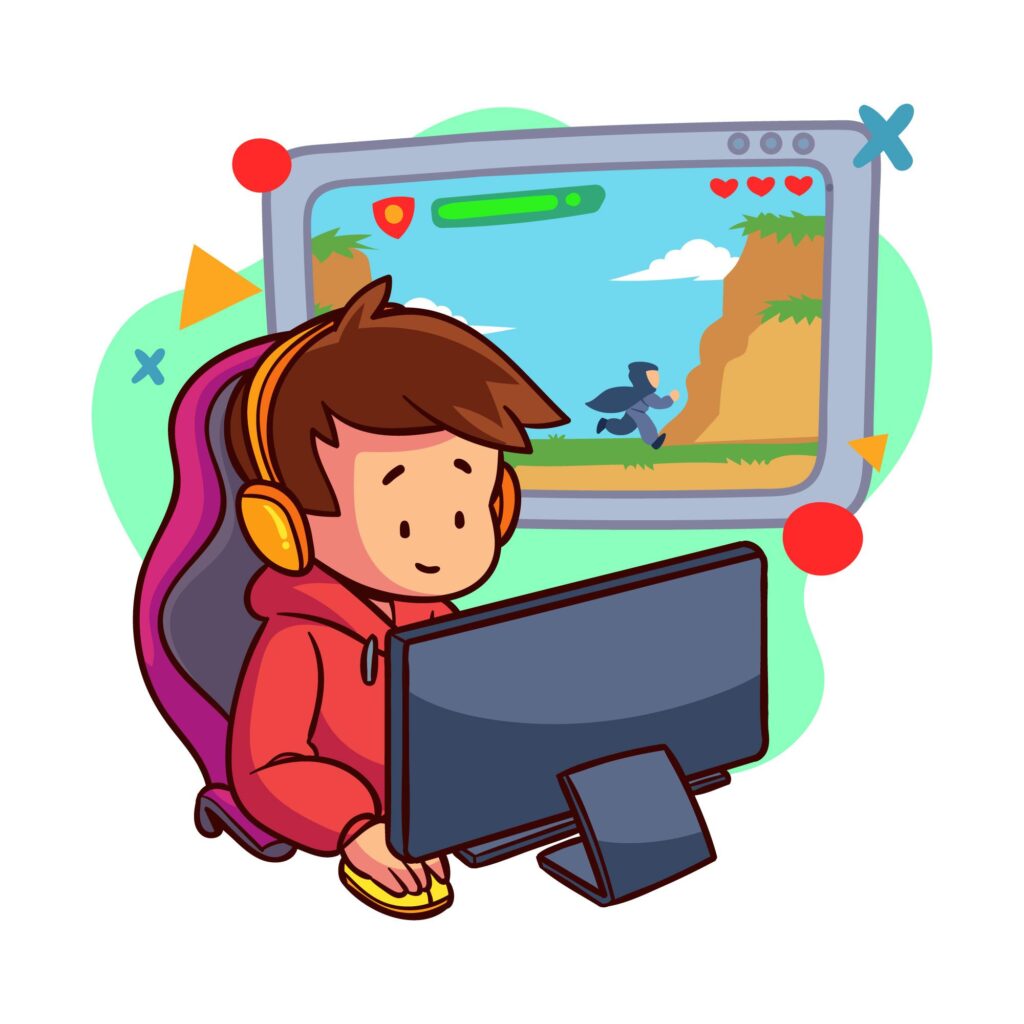
If you find traditional typing practice tools boring, NitroType might be your perfect match. It combines typing with fun online racing games.
Features:
- Type sentences quickly to race cars
- Compete with friends or other players worldwide
- Fun graphics and sound effects
- Tracks typing speed and accuracy
Though it’s often used by students, NitroType is great for anyone looking to improve their typing skills in a fun, engaging way.
5️⃣ Ratatype – Type, Test, and Get Certified

Ratatype is a clean, professional platform designed for both individual learners and classrooms. It helps you learn the basics and offers a free typing certificate — a great addition to any resume.
Why You’ll Like It:
- Lessons on touch typing and finger positioning
- Group learning options
- Speed and accuracy tracking
- Printable certificate after completing the test
If you’re applying for roles in data entry, administration, or virtual assistance, showing a typing certificate from Ratatype adds real value to your application.
💡 Bonus Tip: How to Choose the Right Typing Practice Tool for You
Not all tools are created equal. Here’s how to pick the one that fits your needs:
- Beginners: Start with TypingClub or Ratatype for guided learning
- Intermediate Users: Use Keybr to fix common errors
- Competitive Typists: Try 10FastFingers or NitroType to test yourself
- Certification Seekers: Use Ratatype to earn a shareable certificate
The most important thing is consistency — 10 to 20 minutes daily can show real improvement within a few weeks.
📈 Tips to Boost Typing Speed and Accuracy
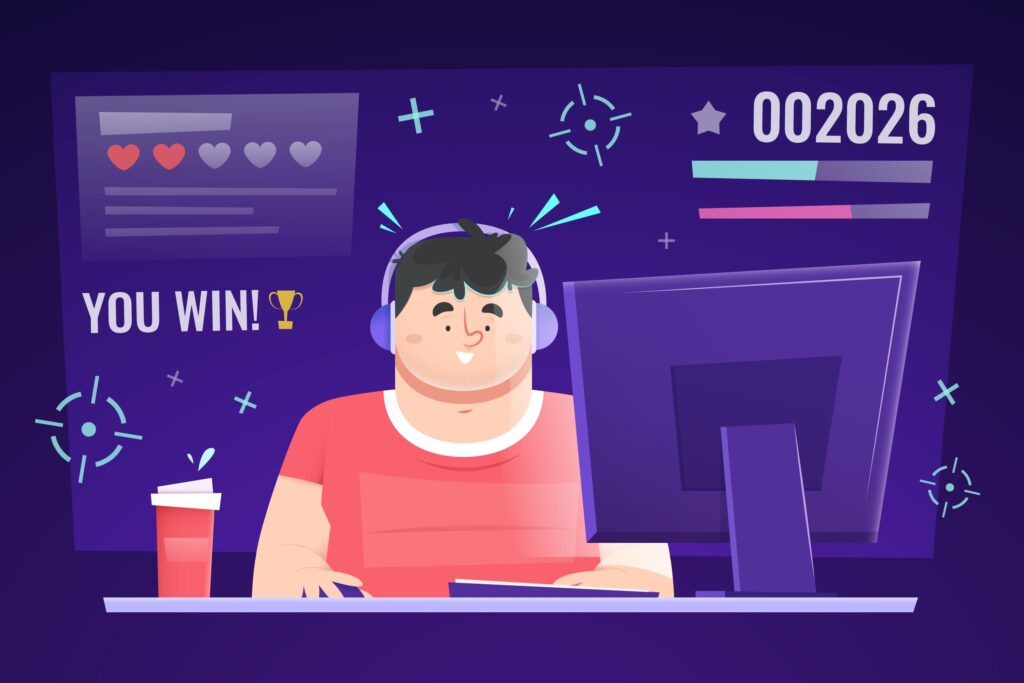
Once you’ve picked your favorite typing practice tool, follow these extra tips for best results:
✅ Practice Every Day: Even short daily sessions help build muscle memory
✅ Use All Fingers: Avoid typing with just 2-3 fingers — use proper hand placement
✅ Don’t Rush: Focus on typing correctly before trying to speed up
✅ Track Your Progress: Use built-in reports in each tool to monitor improvement
✅ Create a Quiet Environment: Limit distractions so you can focus better
🏁 Conclusion
Typing is a skill you’ll use every single day — whether it’s writing emails, preparing resumes, taking online exams, or working remotely. With the help of these free typing practice tools, anyone can go from slow typing to speed typing in just a few weeks. And the best part?You can learn at your own speed, anytime and from any location.
So why wait? Pick a tool, set a timer for 10 minutes, and start practicing today with SkillSphere — where real-world skills begin. Your future self will appreciate the time you invested in mastering this valuable skill.